The ‘Add it to my list’ feature on the Q-Stats Google Chrome extension is meant to keep your ideas safely in one place. We all have great ideas, but more often than not, if we don’t write them down, we end up forgetting them.
There are many reasons why an individual would choose to save a question they found on Quora. Maybe you’re compiling a list to share with a team member. Or maybe you’re finding potential questions to target through Quora ads. Whatever the reason might be, we want to make sure that when you or a team-member finds awesome questions to answer on Quora (one with relevant keywords and a large amount of followers ) that you have a place to keep those questions.
In this article, I will walk you through an example of utilizing the ‘Add it to my list’ feature.
By the end, you’ll understand:
- Where to access the feature
- How to use the feature
- Moving forward with Q-stats
Where to access the feature?
As an example, I work for the marketing team of a new start-up that hopes to teach coding with a special emphasis on algorithms.
I’m hoping to optimize my company’s presence on Q&A platforms like Quora because many of our target customers use these sites as community message boards. I just downloaded the new Q-stats extension from the Google Chrome store, so now I’m ready to find questions to answer.
With just a quick Google search using relevant keywords such as, “coding” “algorithms” “learning” and “app”, I came across a question on Quora that perfectly fits where my company brings value.
Here is the question: “Is there any coding bootcamp extensively targeted for learning algorithms and data structures?” Perfect. As you can see on the ‘Question Stats’, I’m not the only one who thinks this is a great question to answer.
This is why I found a great question:
- The question has 589,474 average monthly views. With additionally 11.2M total views, it’s clear that there is an enormous continued interest for this question.
- The question has 71 followers. That means once I answer the question, those 71 individuals will be notified that my company answered one of their questions.
- There are only 17 answers so far. That means my company has an excellent chance of bringing the most valuable answer to the question – competition is low.
I’m really glad I found this question, but I only have a little more time in my workday, and I would rather find more questions before answering them.
What do I do? I add it to my list through Q-Stats.
How to use the feature
I move my mouse to the ‘Add it to my list’ link and simply click it.
You should then see a small icon appear on the right-side of your screen that says, “The question is successfully added to your Spreadsheet.”
The ‘spreadsheet’ refers to your own individualized Excel sheet that contains the question you found, the URL, and all of the other information found on the Q-stats extension. Every time you add a question, it will appear on this list.
As you can see in the Excel search field, the question I added is now the third one on my list.
Here are 3 ways that I can now move forward with this Excel sheet.
- You can easily share this list with your colleagues and teammates. Or simply save it for yourself when you have time to prepare the content.
- Use the list to jumpstart your Quora ad campaign. Quora ads give you the option to target specific questions on the platform. Save your questions and load them back when you want to run your campaign.
- Find questions that you want answered by Q-Answers. Q-Answers is happy to assist you in your content creation process for Quora marketing.
The possibilities are endless.
If you have another creative use for saving questions, we would love to share it with our community. Please reach out!
Moving forward with Q-stats
It’s important to mention that Q-Stats is a brand utility of Q-Answers – a professional UGC agency that’s focusing on Q&A websites like Quora.
Want to explore more about your market for FREE? We are happy to create a full report specifically about your company and its opportunity in Quora marketing. The report is part of our mission to increase the awareness of Quora marketing.
I’d love to hear if Q-Stats helped you identify opportunities for your business.
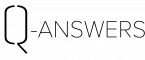


1 Comment
When some one searches for his essential thing, so he/she desires to be available that in detail, thus that thing is maintained over here. Lianne Pyotr Gerger